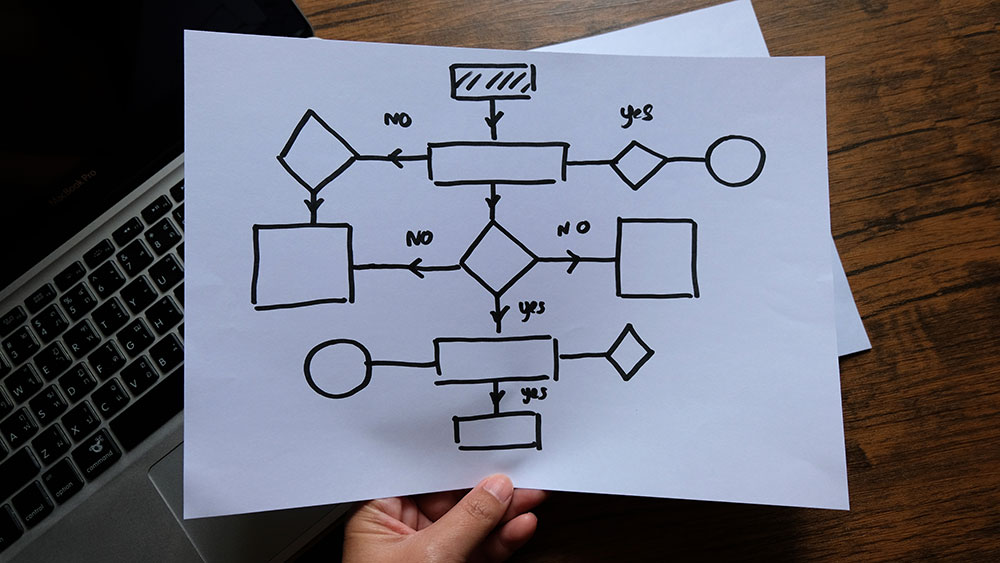
Process Automation
Done in Weeks, Not Months
Cut admin, stop the copy-paste, and let your team focus on growth.
Make work flow, not stall
Every team has those small, annoying tasks that eat up time. Retyping data, chasing approvals, matching invoices, updating prices, building the same reports again and again.
We help you automate that busywork so things move faster, data stays up to date, and your team can focus on what really matters.
What We Automate
We turn repetitive tasks into simple automated flows using the Microsoft tools you already have.
- Reports and board decks update on their own.
- Approvals happen directly in Teams.
- Data moves between Excel, SharePoint, CRM, and ERP without copy-paste.
- Inventory and prices update automatically, with every change tracked.
- When something important happens, the right person gets a quick heads-up.
We work with Power Automate, Power BI, Fabric, Teams, SharePoint, and Copilot. And we make sure your team can use it confidently through hands-on coaching.
How it works
We keep things fast and practical.
- Smart – We pick one process with the biggest payoff.
- Solve – We design, build, and test with your real data.
- Sprint – You get a working automation and guidance in just 2 weeks.
No long projects. No endless meetings. Just quick, visible results.
Why Data Panda
- We focus on results your team will actually use.
- Training and adoption are part of the process, not an extra.
- We work inside your Microsoft setup, so there’s no need for new tools.
Use Cases
AR Collections Nudge
Finance
Trigger: Invoice hits 30/45/60 days past due
Build: Power Automate posts a Teams task with the debtor, amount, and last contact. One‑click email from a template. Status writes back to SharePoint list or ERP note.
Result: Faster follow‑up. Lower DSO.
Time saved: 3–6 hours/week
Stack: Business Central or Exact Online + Teams + Power Automate
Purchase Approvals in Teams
Operations Purchasing
Trigger: PO > €X or non‑catalog item
Build: Adaptive Card in Teams with line items, budget, and delivery date. Approve/Reject writes back to ERP and logs the audit trail.
Result: Clear ownership. Shorter cycle time.
Time saved: 30–60 minutes per PO
Stack: Business Central or SAP B1 + Teams + Power Automate
One‑Click Board Pack
Management
Trigger: Month‑end closed
Build: Power BI exports key pages to PowerPoint and PDF. Slides pull highlights and risks. Files land in a dated SharePoint folder and notify the group.
Result: No more copy‑paste decks.
Time saved: 1–2 days/month
Stack: Power BI + SharePoint + Power Automate
Sales Forecast with Risk Alerts
Sales Leadership
Trigger: Weekly cut‑off
Build: Model combines historicals with pipeline hygiene checks. Bot posts "at risk" deals to the owner in Teams with next‑step prompts.
Result: Fewer surprises. Better cash planning.
Time saved: 2–4 hours/week
Stack: Dynamics 365 Sales or HubSpot + Power BI + Power Automate
Inventory Reorder Suggestions
Supply Chain
Trigger: Stock falls below min or sales velocity shifts
Build: Reorder list with EOQ/lead times. Approve in Teams to create POs.
Result: Fewer stockouts. Lower dead stock.
Time saved: 4–8 hours/month
Stack: ERP (BC, SAP B1) + Power BI + Power Automate
Price List Update Flow
Sales Finance
Trigger: Quarterly review or supplier change
Build: Controlled Excel template in SharePoint. Validate rules, route for approval, update ERP and e‑commerce.
Result: One source of truth. Fewer errors.
Time saved: 1 day per cycle
Stack: SharePoint + ERP + Power Automate
Supplier Invoice Capture + Match
Finance
Trigger: New invoice email
Build: Extract data, match to PO and GRN, flag mismatches, push to approval. Post to ERP when matched.
Result: Faster month‑end. Clear exceptions.
Time saved: 30–60 minutes per invoice batch
Stack: Outlook + AI Builder/Form Recognizer + ERP + Power Automate
New Hire Onboarding Pack
HR IT
Trigger: Signed contract
Build: Create accounts, add to Teams groups, request laptop, assign training. Checklist tracked in a SharePoint list.
Result: Day‑one ready. Consistent setup.
Time saved: 2–3 hours per hire
Stack: SharePoint + Entra ID + Intune + Power Automate
Customer Health Snapshot
Account Management
Trigger: 90 days since last order or rising returns
Build: Weekly list of accounts with churn signals. Teams ping with actions and notes field.
Result: Proactive saves.
Time saved: 1–2 hours/week
Stack: ERP + CRM + Power BI + Power Automate
Cash Flow Early Warning
Finance CEO
Trigger: Balance dips below threshold or forecast gap
Build: Daily cash view with expected in/out. Alerts with driver summary.
Result: Quicker moves on collections and spend.
Time saved: 3–5 hours/week
Stack: ERP + Bank feeds + Power BI + Power Automate
Quality Non‑Conformance Loop
Operations QA
Trigger: NCR raised on shop floor
Build: Mobile form with photos. Route to root‑cause owner. Track fix and verify. Report repeats by product or line.
Result: Faster fixes. Fewer repeats.
Time saved: 2–4 hours/week
Stack: Power Apps + SharePoint + Power Automate
Service/Maintenance Scheduler
Field Service
Trigger: Hours‑meter or date due
Build: Job plan auto‑creates tasks, parts list, and route. Notify techs in Teams.
Result: On‑time service. Less downtime.
Time saved: 4–6 hours/month
Stack: Excel/ERP + Power Automate + Teams
Project Time + Expense Roll‑Up
Professional Services
Trigger: Week close
Build: Pull time and expense from sources. Post status and margin to a dashboard. Nudge late submitters in Teams.
Result: Clean data. Better margins.
Time saved: 2–3 hours/week
Stack: Project tool + Power BI + Power Automate
Month‑End Close Gatekeeper
Finance
Trigger: Close checklist start
Build: Orchestrate tasks across GL, AR, AP, inventory. Lock steps, due dates, and sign‑off.
Result: Fewer delays. Clear ownership.
Time saved: 1–2 days/month
Stack: SharePoint + Planner + Power Automate
Contract Renewal Radar
Sales Legal
Trigger: 90/60/30 days pre‑renewal
Build: Renewal list with ARR, last NPS, and open tickets. Tasks created for owners with email templates.
Result: Higher retention. Better prep.
Time saved: 1–2 hours/week
Stack: CRM + Helpdesk + SharePoint + Power Automate
Safety Incident Report + Action
HSE
Trigger: Incident logged
Build: Mobile capture, auto‑notify the right roles, track CAPA to close, and report trends.
Result: Faster response. Traceable actions.
Time saved: 2–3 hours/incident
Stack: Power Apps + SharePoint + Power Automate
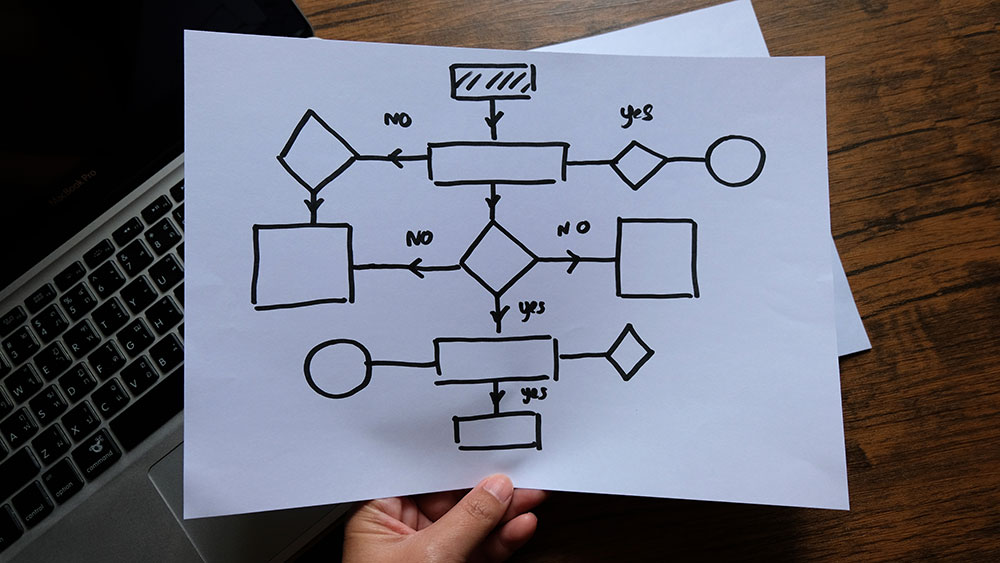
From Process Mining to Process Automation: Unlocking Efficiency in Your Organization
Learn how to transition from process mining to process automation to streamline operations and drive efficiency. Practical insights and tools included.
How to use Power Automate for Process Automation
Learn how to leverage Microsoft Power Automate’s process mining module for efficient process automation and actionable insights.