Process automation
What is process automation
Process automation means using technology to handle routine tasks that people would normally do by hand.
It focuses on steps that follow clear rules, such as sending an approval email, moving data from one system to another, or creating a monthly report. Instead of someone clicking through the same screens every day, a computer program runs the steps automatically.
The goal is not to replace people but to let them focus on work that needs judgment or creativity. Automated processes are also more consistent and make fewer mistakes.
Process automation can be built with different tools. Some use scripts or code, while others use simple drag-and-drop systems that anyone can set up. The result is faster, more reliable work with less manual effort.
Common process automation tools
Power Automate (Microsoft) – part of the Microsoft 365 platform, used to connect apps like Outlook, SharePoint, and Excel to build workflows without coding.
UiPath – a tool for robotic process automation that can mimic how people use desktop and web applications.
Zapier – a web-based platform that connects online apps and automates actions between them, often used for marketing or sales tools.
Make (formerly Integromat) – similar to Zapier, used to connect cloud applications and automate multi-step workflows.
Automation Anywhere – a platform for automating more complex business and IT processes, often in large companies.
Nintex – a workflow automation tool that focuses on business forms, approvals, and document handling.
n8n – an open-source automation platform that lets users design workflows with full control over data privacy and hosting.
Gumloop – a newer, browser-based tool that allows users to automate repetitive web and data tasks without writing code.
Each of these tools helps reduce manual work by letting systems talk to each other and perform tasks automatically.
Process automation vs. RPA
Process automation and RPA (Robotic Process Automation) aim for the same outcome: reducing manual work by letting computers handle repetitive tasks. The difference lies mainly in how they do it.
Process automation is a broad term. It covers any use of software to run routine steps automatically, such as updating a database, sending a report, or approving a request. It often connects systems through built-in integrations or APIs so data flows smoothly from one tool to another.
RPA, on the other hand, focuses on mimicking what a person does on a screen. An RPA “bot” can click buttons, copy data, or fill in forms inside old systems that don’t have modern integrations. It works like a digital assistant following a set of instructions.
In short, RPA is one specific form of process automation. Businesses often start with RPA when they need to automate tasks in older software, and later combine it with wider process automation tools to connect modern systems directly. Both approaches save time, reduce errors, and free employees to focus on more valuable work.
Related Terms
Event log
An event log is the foundation of process mining. It records every step that hap...
Process mining
Process mining helps companies see how their processes truly run by using real d...
RPA (Robotic Process Automation)
RPA, or Robotic Process Automation, is a technology that uses software bots to p...

Version control for Power BI
Simple guide to set up version control for Power BI using PBIP, Git and clean repo structures. Learn...
Nov 20, 2025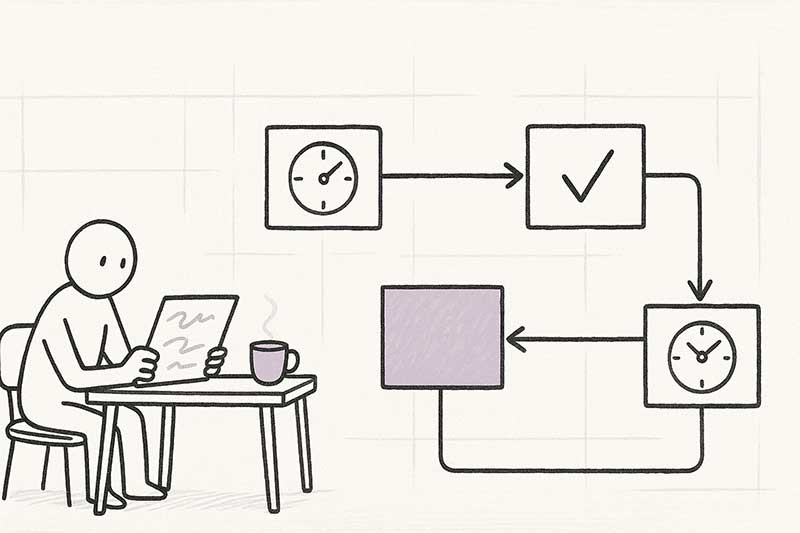
How to create an event log for process mining
A step by step guide on how you can create an event log for process mining.
Nov 18, 2025